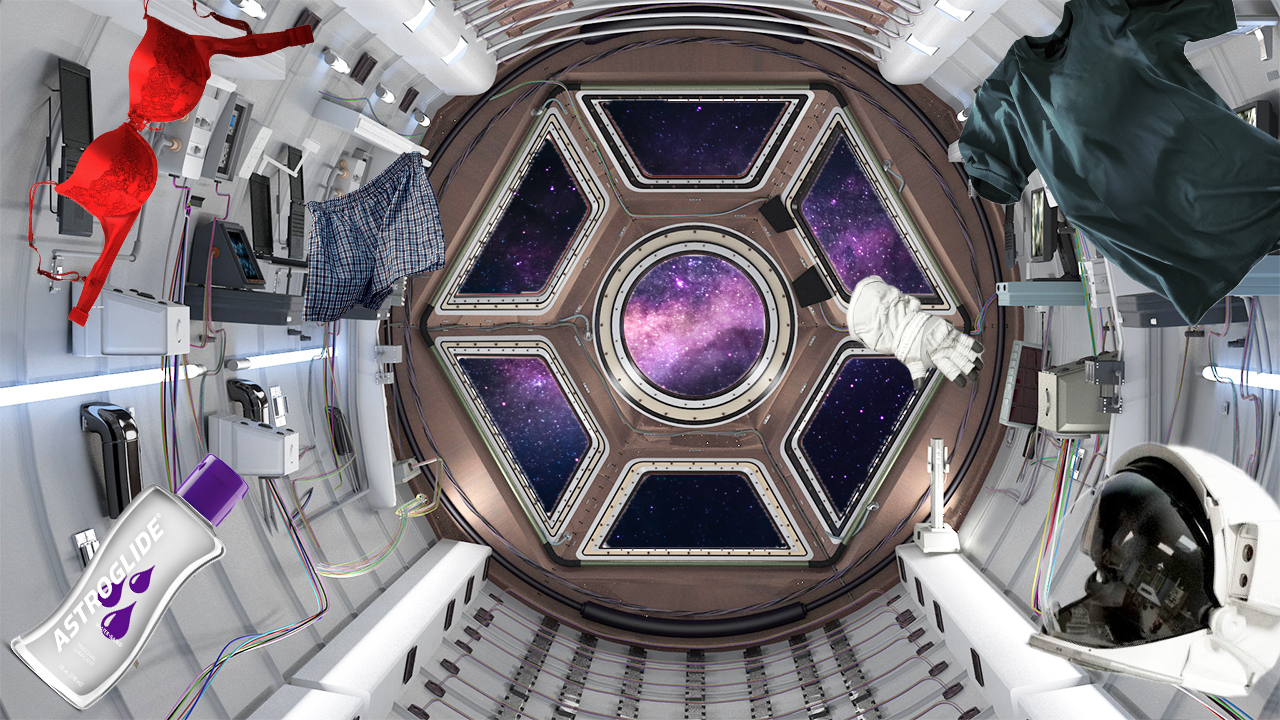In the age of coronavirus, our means to connect with friends and family has created a brand new world of digital socialisation. What was once reserved for work conference calls, video chat has now become our means to hang out, host virtual birthday parties and holidays, meet friends for happy hour, and just be together.
The internet, of course, did its thing, and custom Zoom backgrounds are popping up all over the place to freshen up your hang out space. Never one to miss a party, the ASTROGLIDE Team put together some Zoom backgrounds that will make you the life of yours.
You may want to avoid using these at work unless you want your boss to think you came straight from Pornhub to the team meeting. Don’t worry, we have something for everyone, from subtly sexy to shockingly funny. Take your pick for your next party.
The Wait for It Collection
Choose from a collection of tasteful bedroom and living room scenes that freshen up your Zoom interior. Each stylish room comes with a subtly placed and instantly recognizable bottle of ASTROGLIDE Liquid, which eventually your friends will spot. Wait for it…

The Out of this World Pleasure Collection
ASTROGLIDE has roots in NASA rocket science and we are all about exploration, so this collection is for those curious about the limitless possibilities of pleasure.
The I’m Running Out of Lube Collection
This artful collection needs no explanation and no apologies. If you’ve spent the majority of your quarantine on Pornhub or your poor vibrator tries to hide when you open the nightstand drawer, this collection is for you. It might make your friends uncomfortable, but you probably stopped caring a few weeks ago.

You can download all of the Zoom backgrounds here. Go get your favourites and be the life of your next virtual happy hour. Cheers!
________________________________________________________________________________
If you’re a Zoom noob, you can find instructions for changing your Zoom background below.
How to change your Zoom background on the desktop app
- Download the Zoom app for Mac or Windows
- Open the app and sign in.
- Click your profile picture, then click on Settings.
- In the left menu bar, click on the Virtual Background tab (if you don’t see this tab, log in to the Zoom website, go to Settings and toggle on Virtual Background).
- In the Virtual Background tab, select one of Zoom’s defaults or upload your own image.
- If you have a green screen set-up, you can select that option.
- To add your own image or video, click the + icon to upload from your computer.
How to change your Zoom background on the mobile app
- Download the Zoom app for iOS to your iPhone or iPad
- Open the app, sign in and join a meeting.
- Tap the three dots at the bottom right to open the More menu.
- Tap Virtual Background.
- Select one of Zoom’s defaults or upload your own.